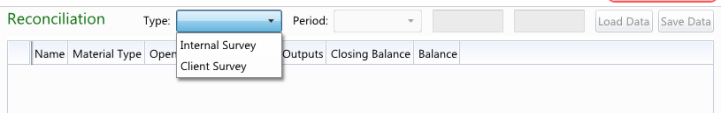
Reconciliation Types determine the type of reconciliation to be performed and the calendar category periods to be used.
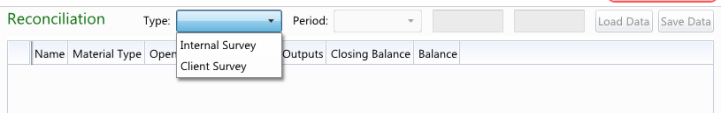
To achieve this reconciliation table and fields are assigned to reconciliation types. The priority order of the survey values to determine the best values are established.
The steps required to establish a new reconciliation type are:
Add the new reconciliation type.
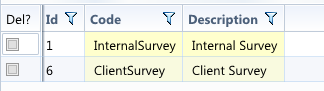
Refer to the Reconciliation Types section under the Configuration topic for information on the above fields.
Refer to the Data Management Pages topic for information on how to Add, Adjust and Delete records.
Add the new reconciliation fields.
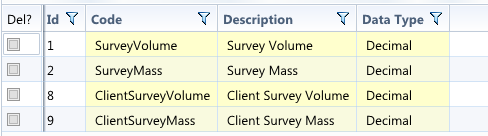
Refer to the Reconciliation Fields section under the Configuration topic for information on the above fields.
Refer to the Data Management Pages topic for information on how to Add, Adjust and Delete records.
Add the new reconciliation tables.
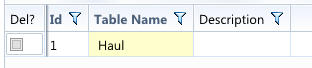
Refer to the Reconciliation Tables section under the Configuration topic for information on the above fields.
Note: Currently we can only reconcile one lot of data ie volume from load and haul.
Refer to the Data Management Pages topic for information on how to Add, Adjust and Delete records.
Add the new reconciliation tables fields link.
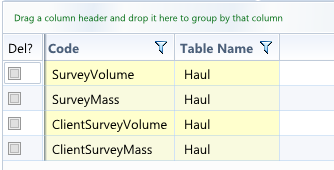
Refer to the Reconciliation Table Fields section under the Configuration topic for information on the above fields.
Refer to the Data Management Pages topic for information on how to Add, Adjust and Delete records.
Add the new reconciliation type fields link.
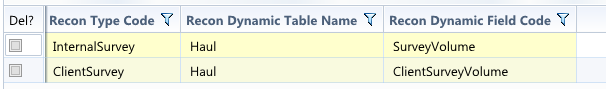
Refer to the Reconciliation Type Fields section under the Configuration topic for information on the above fields.
Refer to the Data Management Pages topic for information on how to Add, Adjust and Delete records.
Add the new reconciliation group for the new reconciliation type.
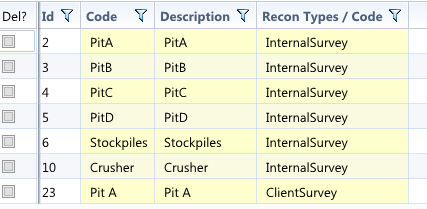
Refer to the Reconciliation Groups section under the Configuration topic for information on the above fields.
In the example above the Pit A reconciliation group has been assigned to the ClientSurvey reconciliation type.
Note: However there will need to be a record for each reconciliation group with the ClientSurvey reconciliation type assigned. Each of these reconciliation group records will need to be linked in the Recon Group Filters table to the location groups for the movements of the selected period.
Refer to the Data Management Pages topic for information on how to Add, Adjust and Delete records.
Add the new reconciliation group filter link.
Note: Leave the Material Type column filter blank for it to be relevant for all material types, or add a row for each required material.
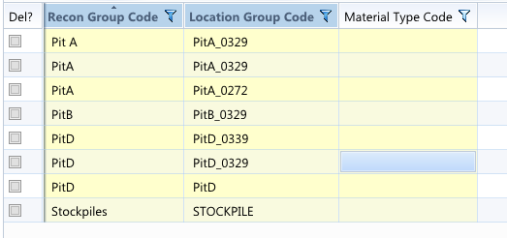
Refer to the Reconciliation Group Filters section under the Configuration topic for information on the above fields.
In the example above the Pit A reconciliation group has been linked to the PitA_0329 Location Group.
Note: However there will need to be a record linking each Reconciliation Group assigned to the ClientSurvey reconciliation type to the location groups for the movements of the selected period.
Refer to the Data Management Pages topic for information on how to Add, Adjust and Delete records.
Note: This has to be currently be performed in SQL as the ModuleCalendars table is not available in the Table Code list on the Administration > Data Management Queries page.
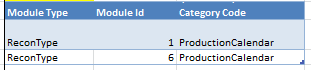
Refer to the Module Calendars section under the Configuration topic for information on the above fields.
Refer to the Data Management Pages topic for information on how to Add, Adjust and Delete records.
Add the new Best Value Group.
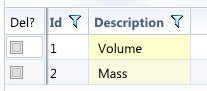
Refer to the Best Value Group section under the Configuration topic for information on the above fields.
Refer to the Data Management Pages topic for information on how to Add, Adjust and Delete records.
Add the new Best Value Field.
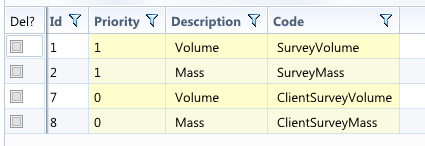
Refer to the Best Value Fields section under the Configuration topic for information on the above fields.
The Priority field determines the value to be used as the Best Value Volume for the movement, with 0 being the highest.
The process used to determine the Best Value is:
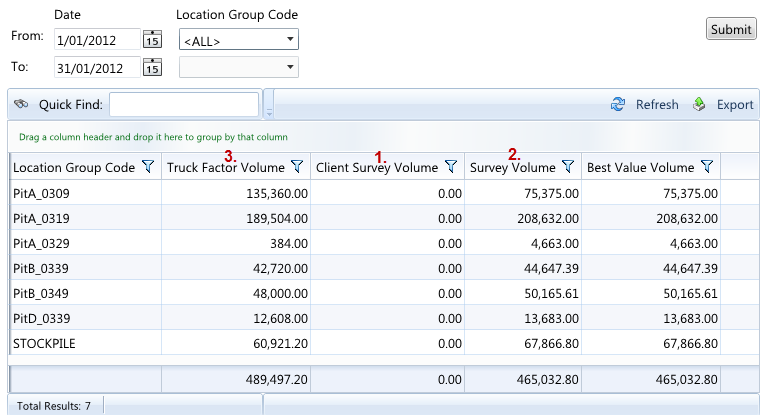
Add the new Best Value Table Field.
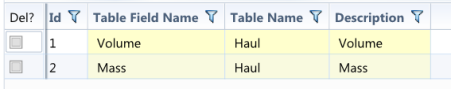
Refer to the Best Value Table Fields section under the Configuration topic for information on the above fields.